CCC Changing Chart Type Study Material Notes in Hindi
Table of Contents
CCC Changing Chart Type Study Material Notes in Hindi: Changing Chart Type Shortcut Keys Model Questions Answer True False Cell Fomating Shortcut Keys Function Key Shortcut Keys for LibreOffice Calc ( Most Important Notes For CCC Examination )
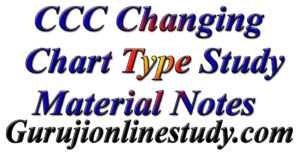
Corporate Accounting Underwriting Study Material Notes in Hindi
Shortcut Keys for LibreOffice Calc
लिब्रेआँफिस कैल्क के लिए शाँर्टकट की
26. Calc is similar to Microsoft Excel, with almost the same abilities..
कैल्क लगभग समान क्षमताओं के साथ माइक्रोसाफ्ट एक्सेल के समान है।
27 Alt+down arrow is used to increases the height of current row in LibreOffice Calc spreadsheet.
लिब्रेऑफिस कैल्क स्प्रेडशीट में Alt+down एरो का उपयोग करेंट रो की हाईड बढ़ाने के लिए किया जा है।
28 Shift+F1 is used to displays context help in LibreOffice Calc spreadsheet.
लिब्रेऑफिस कैल्क स्प्रेडशीट में Shift+F1 का उपयोग किसी संदर्भ में हेल्प के लिए किया जा है।
29 Shift+F11 is used to creates a document template in LibreOffice Calc spreadsheet.
लिब्रेऑफिस कैल्क स्प्रेडशीट में Shift+F11 का उपयोग डॉक्यूमेंट टेम्पलेट क्रिएट करने के लिए किया जा है।
30 Calc in LibreOffice is called a spreadsheet? लियेऑफिस में कैल्क को
31 Down arrow is used to moves the current field down one place in LibreOffice Calc.
लिब्रेऑफिस कैल्क में डाउन एरो का इस्तेमाल करट फाल्ड का एक स्थान पर ले जाता है।
32 Shift +F11 is used to create a document template in LibreOffice Calc.
लिब्रेऑफिस कैल्क में Shift+F11 का इस्तेमाल डॉक्यूमेंट टेम्पलेट क्रियेट करने के लिए होता है।
33. =A+10 displays the contents of cell A1 plus 10
=A+10 सेल A1 की सामग्री को 10 से अधिक प्रदर्शित करता है।
34 Sign = is mandatory befor any formula in Calc.
साइन = कैल्क में किसी भी सूत्र के लिए अनिवार्य है।
35. Find and replace option is found in Edit Menu in LibreOffice.
लिबऑफिस में एडिट मेनू में फाइंड एंड रिप्लेस का ऑप्शन मिलता है।
36. Maximum zoom% in Calcis400%..
कैल्क में अधिकतम जूम प्रतिशत 400 प्रतिशत होता है।
37. Ctrl+Shift+J is used for full screen mode in LibreOffice Calc.
Ctrl+Shift+J का उपयोग लिब्रेऑफिस कैल्क में फुल स्क्रीन मोड के लिए किया जाता है।
38 . Ctrl+F2 shortcut key is used to insert function.
फंक्शन इन्सर्ट करने के लिए Ctrl+F2 शॉर्टकट की का उपयोग किया जाता है।
39. Shortcut key Ctrl+Alt+C is used to insert comment LibreOffice Calc.
शॉर्टकट की Ctrl+Alt+C का उपयोग लिब्रेऑफिस कैल्क में कमेंट इंसर्ट करने के लिए किया जाता है।
40 Nine menu are found in LibreOffice Calc.
लिब्रे ऑफिस कैल्क में नौ मेंन्यू पाये जाते हैं।
41 You can write =A1*A2 for multiplying the value of A1 and A2.
आप A1 और A2 के मान को गुणा करने के लिए =A1*A2 लिख सकते हैं।
42 Minimium font size is 6 in Calc.
कैल्क में न्यूनतम फॉन्ट आकार 6 है।
43 Home key is used to move the cursor to the first cell and End key is uesed to move last cell of the current row.
होम की का उपयोग कर्सर को पहले सेल में ले जाने के लिए किया जाता है और एंड की को वर्तमान लाईन के अंतिम सेल को स्थानांतरित करने के लिए इस्तेमाल किया जाता है।
44 F7 key is used for spell check in the current sheet.
F7 की का इस्तेमाल करेंट शीट में स्पेल चेक के लिए किया जाता है।
45 Ctrl+F7 is used to opens the Thesaurus if the current cell contains text.
Ctrl+F7 का इस्तेमाल करेंट सेल कंटेंस टेक्स्ट में थिसारस को ओपेन करने के लिए किया जाता है।
46 F11 is used to opens the styles and Formatting window in Calc.
F11 का उपयोग कैल्क में स्टाईल और फार्मेटिंग विन्डो को ओपेन करने के लिए किया जाता है।
47 Ctrl + F8 is used to highlight cells containg numeric values.
Ctrl+F8 का उपयोग न्यूमेरिक वैल्यू वाले सेलों को हाईलाईट करने के लिए किया जाता है।
48 Ctrl+F1 is used to display comments that is attached to the current cell.
Ctrl+F1 का उपयोग उन कमेंट को प्रदर्शित करने के लिए किया जाता है जो कि करेंट सेल से जुड़ी होती हैं।
49 Page up key is used to moves vieweable row up one screen
पेज अप की का उपयोग देखने योग्य रो को एक स्क्रीन ऊपर ले जाने के लिए किया जाता है।
50 Page down key is used to moves the viewabel rows down one screen
पेज डाउन की का उपयोग देखने योग्य स्क्रीन को एक स्क्रीन नीचे ले जाने के लिए किया जाता है।
Answer sheet
|
1- a |
2- c | 3- a | 4- 0 | 5- a | 6- a | 7- 0 | 8-d | 9-c | 10-a |
| 11-b | 12-a- | 13-a | 14-a | 15-a | 16- a | 17-a | 18- d | 19-d |
20-a |
|
21-b |
22- a | 23-c | 24-c | 25- c | 26-T | 27-T | 28-T | 29-T | 30-T |
| 31-T | 32- T | 33-T | 34-T | 35- T | 36-T | 37-T | 38-T | 39-T |
40-T |
|
41- T |
42-T | 43-T | 44-T | 45-T | 46- T | 47-T | 48-T | 49-T |
50-T |
