CCC Overview E Governance Services Railway Reservation Study Material Notes in Hindi
Table of Contents
CCC Overview EGovernance Services Railway Reservation Study Material Notes in Hindi: Primary Delivery Models Government Divided Governance Railway Reservation How to Create |Account on IRCTC Passport Hospital Digital Locker Key Features Accessing E-Governance Model Questions Answer ( This Post Is Most Important For CCC Examination )
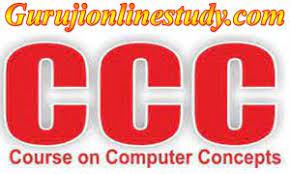
BCom 3rd Year Inflation Deflation Money Financial System Study Material notes in Hindi
Overview of e-Governance Services like Railway Reservation, Passport, eHospitalORS]
ई–गवर्नेस सर्विसेज जैसे रेलवे रिजर्वेशन, पासपोर्ट, ई–हॉस्पिटल का अवलोकन
This is one of most efficient and successful medium between Government and people. Every person easily connect with government through e-governance and know about status of land, applications, domicile certificate, income certificate, status of scholarship, status of government functionaries working in his village/block/district, Government Orders etc.
यह सरकार और लोगों के बीच सबसे कुशल और सफल माध्यम है। प्रत्येक व्यक्ति ई-गवर्नेस के माध्यम से सरकार से आसानी से जुड़ जाता है और अपने गाँव/ब्लॉक/जिले में काम करने वाले सरकारी अधिकारियों, भमि. आवेदन अधिवास अमाण पत्र, आय प्रमाण पत्र छात्रवृत्ति की स्थिति, सरकारी अधिकारियों की स्थिति आदि के बारे में जानता है।
The primary delivery models of e-Government can be divided into..
ई–गवर्नमेंट के प्राइमरी डिलीवरी मॉडल्स को निम्नलिखित रुप से विभाजित किया जा सकता है।
1 Government-to-Citizen/Consumer (G2C): G2C model applies the strategy of Customer Relationship Management (CRM) with business concept. By managing their relationship with Citizen, government can provide the needed products and services fulfill the needs from customer/citizen. G2C मॉडल व्यावसायिक अवधारणा के साथ ग्राहक संबंध प्रबंधन (CRM) की रणनीति को लागू करता है। नागरिक के साथ अपने संबंधों को प्रबंधित करके, सरकार ग्राहक/नागरिक की जरूरतों को पूरा करने के लिए आवश्यक उत्पाद और सेवाएं प्रदान कर सकती है।
2. Government-to-Business (G2B): G2B model is the online non-commercial interaction between Government and people to provide business information and also advice about e-business. G2B मॉडल के अंतर्गत् सरकार एवं जनता के मध्य बिजनेस इंफार्मेशन उपलब्ध कराने एवं बिजनेस के संबंध में सलाह देने की आनलाईन इंटरेक्शन व्यवस्था है।
3. Government-to-Government (G2G): G2G model is the online non-commercial interaction between Government Departments/Authorities and other Government/Departments.
G2G के अंतर्गत विभाग/अथारिटी द्वारा अन्य सरकार/विभागों से गैर-व्यावसायिक संबंध स्थापित किया जाता है।
4. Government-to-Employees (G2E): G2E model this is the best and effective way of online interactions between government and employees. G2B मॉडल के अंतर्गत सरकार एवं कर्मचारी के मध्य महत्वपूर्ण एवं प्रभावी आनलाइन इंटरेक्शन है।
E-governance in Railway Reservation रेलव रिजर्वेशन में ई–गवर्नेस
E-governance in railway ticket becomes very useful for general public. By using IRCTC web-portal anyone can reserve his general, tatkal and unreserved tickets. Only we need to pay the amount of that through a payment gateway. Railway Ministry launched Unreserved Ticketing System (UTS) through App in January 2019.
रेलवे टिकट में ई-गवर्नेस जनता के लिए बहुत उपयोगी है। IRCTC वेबपोर्टल का उपयोग करके कोई भी व्यक्ति अपनी जनरल, तत्काल और अनारक्षित टिकट आरक्षित कर सकता है। जनवरी 2019 से रेल मंत्रालय द्वारा अनरिजर्वड टिकट के ऑनलाइन बुकिंग हेतु यूटीएस ऐप लांच किया गया है, जिसके द्वारा जनरल टिकट ऑनलाइन बुक किया जा सकता है।
CCC Overview E Governance
How to create account on IRCTC
आईआरसीटीसी पर एकाउंट कैसे बनाएं
IRCTC is the Indian government railway authorized web portal which is used to reserve tickets online. You may see accommodations of seats available or train between stations. IRCTC stands for Indian Railway Catering and Tourism Corporation. We will see now to create an account on IRCTC that is necessary to access the website as well as booking the tickets.
Irctc Registration Process (IRCTC New User Registration)
Step 2: Click on Register link, now you will be redirected to the IRCTC Registration form. Here is a step by step for IRCTC Registration Online Booking and IRCTC Individual Registration

CCC Overview E Governance
Step 3: Follow below steps. नीचे दिए गए चरणों का पालन करें।
- Enter the username: The username should be between 4 to 10 characters. उपयोगकर्ता नाम दर्ज करें:। यूजर नेम 4 से 10 अक्षरों के बीच होना चाहिए।
- Choose the security question and its answer. सुरक्षा प्रश्न और उसका उत्तर चुनें।
- Fill Your Name (First Name, Last Name), Gender, Marital Status, Occupation and Date of Birth. अपना नाम (पहला नाम, अंतिम नाम). लिंग. वैवाहिक स्थिति, व्यवसाय और जन्म तिथि भरें।
- Carefully fill up a valid Email – ID and Mobile Number as your login password. अपने लॉगिन पासवर्ड के रूप में एक मान्य ईमेल आईडी और मोबाइल नंबर भरें।
- Enter your full address, including the Pin Code, पिन कोड सहित अपना पूरा पता दर्ज करें।
- Enter the text from the image > Click on the Submit button. इमेज से टेक्स्ट दर्ज करें > सबमिट बटन पर क्लिक करें।
- Verify the account. Soon Login details, including Username and password, will be sent to your email id. खाता सत्यापित करें। जल्द ही यूजरनेम और पासवर्ड सहित लॉगिन विवरण, आपकी ईमेल आईडी पर भेज दिए जाएंगे।
- Check the mobile number that you have provided during the registration and enter the verification code. पंजीकरण के दौरान आपके द्वारा प्रदान किए गए मोबाइल नंबर की जांच करें और सत्यापन कोड दर्ज करें।
- After receiving the code, click on the submit. कोड प्राप्त करने के बाद, सबमिट पर क्लिक करें।
- You have successfully completed the IRCTC Registration process. Now you can easily log in to your IRCTC account. आपने आईआरसीटीसी पंजीकरण प्रक्रिया सफलतापूर्वक पूरी कर ली है। अब आप आसानी से अपने IRCTC अकाउंट में लॉग इन कर सकते हैं।
- Now you can use your account details to book IRCTC Tickets online or cancel IRCTC Tickets. Also, check IRCTC Train schedule and Check PNR status. अब आप आईआरसीटीसी टिकट ऑनलाइन बुक करने या आईआरसीटीसी टिकट रद्द करने के लिए अपने खाते के विवरण का उपयोग कर सकते हैं। इसके अलावा, आईआरसीटीसी ट्रेन शेड्यूल की जांच करें और पीएनआर स्थिति की जांच कर सकते हैं।
CCC Overview E Governance
Passport – पासपोर्ट
A Passport is an essential travel document for those who are traveling abroad for education, tourism pilgrimage, medical attendance, business purposes and family visits.
पासपोर्ट उन लोगो के लिए एक आवश्यक यात्रा दस्तावेज है जो शिक्षा, पर्यटन, तीर्थयात्रा, चिकित्सा उपस्थिति, व्यावसायिक उद्देश्यों और पारिवारिक यात्राओं के लिए विदेश यात्रा कर रहे हैं।
Passport Seva enables simple, efficient and transparent processes for delivery of passport and related services. Apart from creating a countrywide networked environment for Government staff, it integrates with the State Police for physical verification of applicant’s credentials and with India Post for delivery of passports. Passport Seva
पासपोर्ट और संबंधित सेवाओं के वितरण के लिए सरल, कुशल और पारदर्शी प्रक्रिया को सक्षम बनाता है। सरकारी कर्मचारियों के लिए एक देशव्यापी नेटवर्क बनाने के अलावा, यह राज्य पुलिस के साथ आवेदक की साख के भौतिक सत्यापन और पासपोर्ट की डिलीवरी के लिए इंडिया पोस्ट के साथ एकीकृत करता है।
Applying for a Passport is quite a long procedure all you need to have a little patience. Below are the steps to apply for a Passport in India:
पासपोर्ट के लिए आवेदन करना काफी लंबी प्रक्रिया है जिसके लिए आपको थोड़ा धैर्य रखने की जरूरत है। भारत में पासपोर्ट के लिए आवेदन करने के चरण नीचे दिए गए हैं:
Step 1: First of all apply for the passport online, here you have to register on the official website of the ministry of the external affairs. After the process of registration, you get a registration ID and a password. The official website for the passport is …..
सबसे पहले पासपोर्ट के लिए ऑनलाइन आवेदन करें, यहां आपको विदेश मंत्रालय की आधिकारिक वेबसाइट पर पंजीकरण करना होगा। पंजीकरण की प्रक्रिया के बाद, आपको एक पंजीकरण आईडी और एक पासवर्ड मिलता है। पासपोर्ट के लिए आधिकारिक वेबसाइट है …

Step 2: Choose the type of passport you want to apply for.
पासपोर्ट का प्रकार चुनें जिसके लिए आप आवेदन करना चाहते हैं।
Step 3: Now fill in the all the required details.
अब सभी आवश्यक विवरण भरें।
Step 4: Now make the payment online through the debit/credit cards or net banking. You can also make the payment offline as well. For Offline payment you will have to visit the regional passport office along with your documents.
अब ऑनलाइन भुगतान डेबिट/क्रेडिट कार्ड या नेट बैंकिंग के माध्यम से करें। आप भुगतान को ऑफलाइन भी कर सकते हैं। ऑफलाइन भुगतान के लिए आपको अपने दस्तावेजों के साथ क्षेत्रीय पासपोर्ट कार्यालय जाना होगा।
Step 5: After the successful payment, you will receive a receipt that contains a file number. Keep this file number for the future reference.
सफल भगतान के बाद, आपको एक रसीद मिलेगी जिसमें एक फाइल संख्या होती है। भविष्य के संदर्भ के लिए इस फाइल नंबर को रखें।
Step 6: After a few days, a police verification request is initiated. You will have to visit the nearest mentioned police station. The police will verify all your personal details.
कुछ दिनों के बाद पलिस सत्यापन अनुरोध शुरू किया जाता है। आपको नजदीकी पुलिस स्टेशन का दौरा करना होगा।। पुलिस आपके सभी व्यक्तिगत विवरणों को सत्यापित करेगी।
Step 7: Then, within few weeks, the police will submit a clear report saying that your pass verification is complete. This process usually takes 3-4 weeks.
फिर, कुछ हफ्तों के भीतर, पुलिस यह कहते हुए एक स्पष्ट रिपोर्ट प्रस्तत करेगी कि आपका पासपोर्ट सत्यापन पूरा हो गया। है। इस प्रक्रिया में आमतौर पर 3-4 सप्ताह लगते है।।
Step 8: Then the passport will get dispatched through speed post along with the tracking number. फिर पासपोर्ट को ट्रैकिंग नंबर के साथ स्पीड पोस्ट के माध्यम से भेजा जाएगा।
Step 9: Finally, you receive your passport. Delivery of the passport usually takes a week. आप अपना पासपोर्ट प्राप्त करते हैं। पासपोर्ट की डिलीवरी में आमतौर पर एक सप्ताह लगता है।
The Documents that are required for applying the passport are:
- Identity Proof-पहचान प्रमाण
- Address Proof-पते का सबूत
- Date of Birth Proof-जन्म प्रमाण की तारीख
- 10th Pass Certificate for ECNR Category. ईसीएनआर श्रेणी के लिए 10 वीं पास प्रमाणपत्र।।
- Marriage Certificate (optional)- विवाह प्रमाणपत्र विकल्पिक)
- Bank Transaction Statement-बैंक ट्रांजेक्शन स्टेटमेंट
- Utility Bill (such as Electricity Bill, Phone Bill, Gas Connection Bill etc.)- yeldet lac
- (जैसे बिजली बिल, फोन बिल, गैस कनेक्शन बिल आदि)
eHospital (ORS)-ई–हॉस्पिटल (ओआरएस)
Online Registration System (ORS) is Online Registration Framework Portal for taking OPD appointment in the Government Hospitals across the country. It is an Aadhaar based online registration and appointment system, where counter based OPD registration and appointment system through Department of Electronics and Information Technology Hospital Management Ministry of Communications and Information Technology Government of India Information System (HMIS) has been digitalized. The application Digital India has been hosted on the cloud To Embed services of NIC.

Portal facilitates online appointments with various departments of different Hospitals using KYC data of Aadhaar number, if patient’s mobile number is registered with And in case mobile number is not registered with UIDAI it uses patient’s name. New Patient will get appointment as well as Unique Health Identification (UHID) number. If Aadhaar number is already linked with UHID number, then appointment number will be given and UHID will remain same.
ऑनलाइन लीकरण प्रणाली (ओआरएस) देश भर के सरकारी अस्पतालों में ओपीडी के लिए ऑनलाइन पंजीकरण फ्रेमवर्क गट आधार आधारित ऑनलाइन पंजीकरण और अपॉइंटमेंट प्रणाली है, जहाँ अस्पताल प्रबंधन सूचना प्रणाली (HMIS) आधारित OPD पंजीकरण और अपॉइंटमेंट प्रणाली को डिजिटल किया गया है। आवेदन को एनआईसी का क्लाउड सेवाओं पर हास्ट किया गया हा पाटल आधार नबर कइकेवाईसी डेटा क्रोर्स के साथ ऑनलाइन नियुक्तियों की सुविधा प्रदान करता है, यदि मरीज का मोबाइल नंबर यूआईडीएआई के साथ पंजीकृत है, और अगर मोबाइल नंबर UIDAI के पास पंजीकृत अगर मोबाइल नंबर UIDAI के पास पजीकृत नहीं है, तो वह रोगी के नाम का उपयोग करता है। नये पेशेंट को अपॉइंटमेंट के साथ-साथ यूनीक हेल्थ आइडेंटिफिकेश के साथ-साथ यूनीक हेल्थ आइडटिफिकेशन (UHID) नंबर मिलेगा। अगर आधार नंबर पहले से ही UHID नंबर के साथ जुड़ा हुआ है, तो नियुक्ति नंबर दिया जाएगा और तो नियक्ति नंबर दिया जाएगा और UHID वही रहेगा।
CCC Overview E Governance
Accessing e-Governance Services on Mobile Using “UMANG APP” – STEG
इस्तेमाल के द्वारा “उमंग एप‘ का प्रयोग करते हुए ई–गवर्नेस सर्विस एक्सेस करना
Unified Mobile Application for New-age Governance (UMANG) provides a single platform for all Indian Citizens to access pan India e-Gov services ranging from Central to Local Government bodies and other citizen centric services.
न्यू-एज गवर्नेस के लिए यूनिफाइड मोबाइल एप्लिकेशन (UMANG) सभी भारतीय नागरिकों को सेंट्रल इंडिया से लेकर स्थानीय सरकारी निकायों और अन्य नागरिक केंद्रित सेवाओं तक पैन इंडिया ई-गाँव सेवाओं तक पहुँचने के लिए एक ही मंच प्रदान करता है।
UMANG intends to provide major services offered by Central and State Government departments, Local bodies and other utility services from UMANG private organizations. It provides a unified approach where citizens can install one application to avail multiple government services. UMANG is a Digital India initiative of Ministry of Electronics and Information Technology.

UMANG का इरादा केंद्र और राज्य सरकार के विभागों, स्थानीय निकायों और निजी संगठनों की अन्य उपयोगिता सेवाओं द्वारा दी जाने वाली प्रमुख सेवाएं प्रदान करना है। यह एक एकीकृत दृष्टिकोण प्रदान करता है जहां नागरिक कई सरकारी सेवाओं का लाभ उठाने के लिए एक आवेदन स्थापित कर सकते हैं। UMANG इलेक्ट्रॉनिक्स और सूचना प्रौद्योगिकी मंत्रालय (Meity) की एक डिजिटल इंडिया पहल है।
Key features
- UMANG provides seamless integration with popular customer centric services like Aadhaar and
- UMANG आधार और डिजिलॉकर जैसी लोकप्रिय ग्राहक केंद्रित सेवाओं के साथ सहज एकीकरण प्रदान करता है। It provides a unified approach where you can install one application to avail multiple
- government services. यह एक एकीकृत दृष्टिकोण प्रदान करता है जहां आप कई सरकारी सेवाओं का लाभ उठाने के लिए एक एप्लिकेशन इंस्टॉल कर सकते हैं।
- UMANG can be accessed on multiple channels like mobile application, web, IVR and SMS which can be accessed through smartphones, feature phones, tablets and desktops. UMANG को मोबाइल एप्लिकेशन, वेब, आईवीआर और एसएमएस जैसे कई चैनलों पर एक्सेस किया जा सकता है। जिन्हें स्मार्टफोन, फीचर फोन, टैबलेट और डेस्कटॉप के माध्यम से एक्सेस किया जा सकता है।
- UMANG has a rich multimedia interface with a focus on maximizing usability and enriching! user experience UMANG में एक समृद्ध मल्टीमीडिया इंटरफेस है, जिसमें अधिकतम उपयोगिता और उपयोगकर्ता अनुभव को बढ़ाने पर। ध्यान केंद्रित किया गया है
- UMANG supports 12 major Indian languages in addition to English.
- UMANG अंग्रेजी के अलावा 12 प्रमुख भारतीय भाषाओं का समर्थन करता है।
CCC Overview E Governance
How to use:
1 You can register on UMANG through the following interfaces:
आप निम्नलिखित इंटरफेस के माध्यम से UMANG पर पंजीकरण कर सकते हैं।
Web – https://web.umang.gov.in/web/#/
Mobile App – https://web.umang.gov.in/uaw/appdown.html
However, you do not need registration for using UMANG services through IVR and SMS. Note: Only particular services may be made available on Pull SMS and IVR if respective departments ant to provide their services through SMS and IVR channels.
हालाकि आपको आईवीआर और एसएमएस के माध्यम से UMANG सेवाओं का उपयोग करने के लिए पजाकरण का आवश्यकता नहीं है।
नोट: यदि संबंधित विभाग एसएमएस और आईवीआर चौनल के माध्यम से अपना सवार करना चाहते हैं तो केवल विशेष सेवाएं पुल एसएमएस और आईवीआर पर उपलब्ध कराई जा सकती है।
2. After installing and launching the UMANG app, users need to complete the registration process Users can register for the UMANG app using their: Mobile Number / Aadhaar Number. UMANG
ऐप को स्थापित करने और लॉन्च करने के बाद, उपयोगकर्ताओं को पंजीकरण प्रक्रिया को पूरा करना होगा। उपयोगकर्ता UMANG ऐप के लिए अपने मोबाइल नंबर/आधार नंबर का उपयोग करके पंजीकरण कर सकत है।। पंजीकरण के बारे में अधिक जानने के लिए, यहाँ क्लिक करें।
3. You can access services by clicking on the service cards listed on the Home page of the app. The Sort and Filter options help in listing the services on the basis of categorization, type, and alphabetic order.
ऐप के होम पेज पर सूचीबद्ध सर्विस कार्ड पर क्लिक करके आप सेवाओं तक पहुँच सकते हैं। सॉट आर फिल्टर विकल्प वर्गीकरण, प्रकार और वर्णमाला क्रम के आधार पर सेवाओं को सूचीबद्ध करने में मदद करते है।
DigiLocker is a service launched by Government of India in February 2015 to provide a secure dedicated personal electronic space for storing the documents of resident Indian citizens. The storage space (maximum 1GB) is linked to the Aadhaar number of the user. It is an online file or digital media storage service. Files stored include music, videos, movies, games and other media. By storing files in a digital locker, users are able to access them anywhere they can find internet connections.
 डिजिलॉकर फरवरी 2015 में भारत सरकार द्वारा शुरू की गई एक सेवा है, जो निवासी भारतीय नागरिकों के दस्तावेजों को संग्रहीत करने के लिए एक सुरक्षित समर्पित व्यक्तिगत इलेक्ट्रॉनिक स्थान प्रदान करती है। स्टोरेज स्पेस (अधिकतम 1 जीबी) उपयोगकर्ता के आधार नंबर से जुड़ा हुआ है। यह एक ऑनलाइन फाइल या डिजिटल मीडिया स्टोरेज सेवा है। संग्रहीत फाइलों में संगीत, वीडियो, फिल्में, गेम और अन्य मीडिया शामिल हैं। एक डिजिटल लॉकर में फाइलों को संग्रहीत करने के लिए उपयोगकर्ता को इंटरनेट कनेक्शन की आवश्यकता है, कहीं भी। उन्हें एक्सेस करने में सक्षम हैं।
डिजिलॉकर फरवरी 2015 में भारत सरकार द्वारा शुरू की गई एक सेवा है, जो निवासी भारतीय नागरिकों के दस्तावेजों को संग्रहीत करने के लिए एक सुरक्षित समर्पित व्यक्तिगत इलेक्ट्रॉनिक स्थान प्रदान करती है। स्टोरेज स्पेस (अधिकतम 1 जीबी) उपयोगकर्ता के आधार नंबर से जुड़ा हुआ है। यह एक ऑनलाइन फाइल या डिजिटल मीडिया स्टोरेज सेवा है। संग्रहीत फाइलों में संगीत, वीडियो, फिल्में, गेम और अन्य मीडिया शामिल हैं। एक डिजिटल लॉकर में फाइलों को संग्रहीत करने के लिए उपयोगकर्ता को इंटरनेट कनेक्शन की आवश्यकता है, कहीं भी। उन्हें एक्सेस करने में सक्षम हैं।
CCC Overview E Governance
Signing up for DigiLocker is easy – all you need is your mobile number.
DigiLocker के लिए साइन अप करना आसान है – बस आपको अपना मोबाइल नंबर चाहिए।
- Your mobile number will be authenticated by sending an OTP (one-time password) followed by selecting a username & password. This will create your DigiLocker account. आपका मोबाइल नंबर एक ओटीपी (वन-टाइम पासवड) भेजकर प्रमाणित किया जाएगा, जिसके बाद एक उपयोगकर्ता नाम और पासवर्ड का चयन किया जाएगा। इससे आपका DigiLocker अकाउंट बन जाएगा।

- After your DigiLocker account is successfully created, you can voluntarily provide your Aadhaar number (issued by UIDAI) to avail additional services.
- आपका डिजीलॉकर खाता सफलतापूर्वक बनने के बाद, आप अतिरिक्त सेवाओं का लाभ उठाने के लिए स्वेच्छा से अपना । आधार नंबर (यूआईडीएआई द्वारा जारी) प्रदान कर सकते हैं।
-

CCC Overview E Governance 
CCC Overview E Governance
26 E-mai is a method of exchanging digital messages usually over Internet or network – ईमेल आमतौर पर इन्टरनेट या नेटवर्क पर डिजिटल सन्देशों का आदान प्रदान करने का …एक मेथेड है।
27 To read an E-mail, you need to Sign In.with the E-Mail Service. ई-मेल पढ़ने के लिए, आपको ई-मेल सेवा के साथ साईन इन की आवश्यकता है?
28 CCin the email stands for Carbon Copy. ईमेल में CC का पूर्ण अर्थ होता है कार्बन कॉपी
29 MDA stands for Mail Delivery Agent. एमडीए का पूर्ण अर्थ मेल डिलेवरी एजेन्ट है।
30 IRC stands for Internet Relay Chat. आईआरसी का पूर्ण अर्थ है इन्टरनेट रिले चार्ट।
31 Usenet is a provider of news? यूजनेट एक न्यूज प्रोवाइडर है।
32 IMAP uses port 143, but SSL/TLsencrypred IMAP uses port993. आईएमएपी पोर्ट 143 का उपयोग करता है. लेकिन एसएसएल/टीएलएस एन्क्रिप्टेड आइएमएपी पोर्ट 993 का उपयोग करता है।
33 POP uses port 995. पीओपी पोर्ट 110 का उपयोग करता है. लेकिन एसएसएल/टीएलएस एन्क्रिप्टेड पीओपी पोर्ट 995 का उपयोग करता है।
34 SMTP uses port25, but SSL/TLS encrypted SMTP uses port 465. एसएमटीपी पोर्ट 25 का उपयोग करता है, लेकिन एसएसएल/टीएलएस एन्क्रिप्टेड एसएमटीपी पोर्ट 465 का उपयोग करता है।
35 DigiLocker is a service launched by Government of India in February 2015 to provide a secure dedicated personal electronic space for storing the documents of resident Indian citizens. डिजिलॉकर फरवरी 2015 में भारत सरकार द्वारा शुरू की गई एक सेवा है, जो निवासी भारतीय नागरिकों के दस्तावेजों को संग्रहीत करने के लिए एक सुरक्षित समर्पित व्यक्तिगत इलेक्ट्रॉनिक स्थान प्रदान करती है।
36 Wi-Fi can be used for connecting two machines without any cable. वाई-फाई का उपयोग किसी भी केबल के बिना दो मशीनों को जोड़ने के लिए किया जा सकता है।
37 The network address is usually encoded as a prefix of the IP address. नेटवर्क एड्रेस आमतौर पर आईपी एड्रेस के उपसर्ग के रूप में एन्कोडेड है।
38 Web traffic on Internet is transferred using FTP. इंटरनेट पर वेब ट्रैफिक को एफटीपी का उपयोग करके स्थानांतरित किया जाता है।
39 ICMP protocol is used to report error message. ICMP प्रोटोकॉल का प्रयोग एरर मैसेज की रिपाट के
लिए किया जाता है।
40 Yahoo messenger is the chatting application. याहु मैसेन्जर एक चैटिंग एप्लिकेशन है।
41 The FTP protocol is the client/server program used to retrieve the document. FTP प्रोटोकॉल एक client/server एक प्रोग्राम है डॉक्यूमेंट को रिट्रीव करने का।
42 A Meta Search engine maintains its own database information. एक मेटा सर्च इंजन अपनी स्वयं की डेटाबेस की जानकारी रखता है
43 In an Email message, users in Cc fields cannot see other recipients whereas users in BCC fields can see all the recipients of the message. एक ईमेल संदेश में, सीसी क्षेत्रों में उपयोगकर्ता अन्य प्राप्तकर्ता नहीं देख सकते हैं, जबकि बीसीसी क्षेत्रों में उपयोगकर्ता संदेश के सभी प्राप्तकर्ताओं को देख सकते हैं। 44 You can use e-mail to send messages but not file across the Internet. आप इंटरनेट पर संदेश भेजने के लिए ई-मेल का उपयोग कर सकते हैं लेकिन फाइल भेजने के लिए नहीं कर सकते हैं।
45 E-mail addresses are case-sensitive. ई-मेल एड्रेस केस-सेंसटिव हैं।
46 E-mail is limited to text based messages. ईमेल टेक्स्ट आधारित सदेंश तक सीमित है।
47 E-mail can be used to send broadcast messages, but only within your own company. ईमेल का प्रयोग ब्रॉडकॉस्ट मैसेज को भेजने के लिए कर सकते हैं, लेकिन एक ही कंपनी में।
48 The two parts of an e-mail address is separated by @symbol ईमेल एड्रेस के दो भाग @सिम्बल से अलग किये जाते हैं।
49 Bounced emails always result in messages being sent back to the sender. बाउंस ई-मेल हमेशा प्रेषित किए जाने वाले ई-मेल को सेन्डर को वापस भेज देता है।
50 The email address only requires user name. ईमेल एड्रेस में केवल यूजरनेम निहित होता है।
Answer sheet
| 1- d | 2- d | 3d | 4-d | 5- d | 6- b | 7b | 8-c | 9-c | 10-b |
| 11-b | 12-a | 13-b . | 14-c | 15-d | 16- | 17-a | 18-b | 19-d | 20-c |
| 21-c | 22- c | 23- a | 24-b | 25-a | 26-T | 27- T | 28-T | 29- T | 30-T |
| 31- T | 32- T | 33- T | 34- T | 35-T | 36-T | 37- T | 38- F | 39- T | 40 T |
| 41- T | 42- T | 43- T | 44- F | 45-F | 46- F | 47-F | 48-T | 49-T | 50-F |
